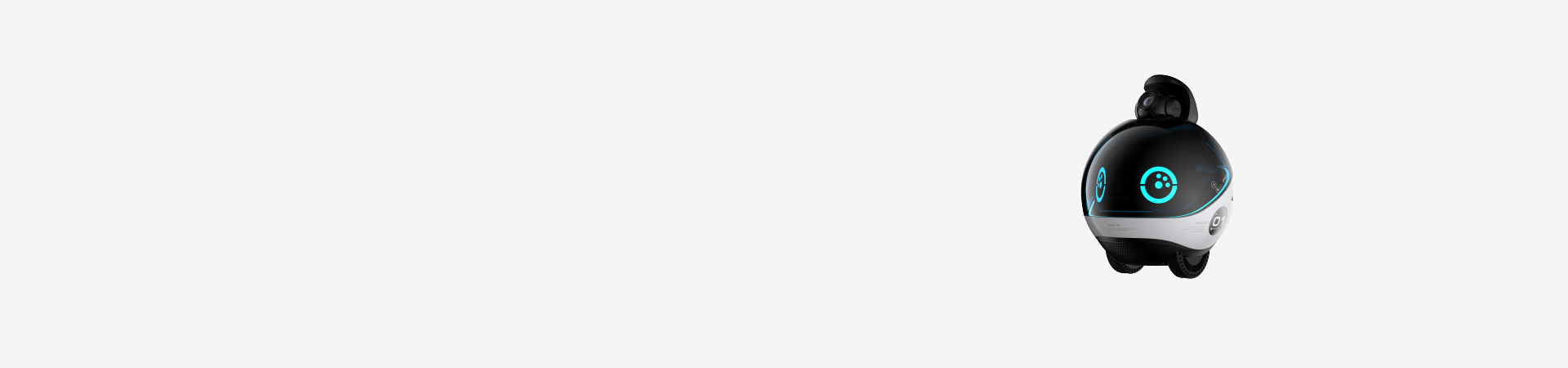
| productnaam | EBO X Family Robot Companion | |
| product Model | EBO X | |
| Productafmetingen | L168 mm × B168 mm × H218 mm (exclusief oplaadstation) L168 mm × B227 mm × H221 mm (inclusief oplaadstation) |
|
| productgewicht | 1700g (±20g) | |
| Oplossing | UHD, FHD, HD, SD | |
| Camera-FOV | 106° | |
| Camera F/N | 1.8 | |
| Type microfoon | Bel 4 microfoons | |
| Luidspreker vermogen | 8W*1 | |
| BPU/NPU | 5 TOPS BPU | |
| Motortype | Borstelloze naafmotor met directe aandrijving | |
| Batterij capaciteit | 2500 mAh | |
| Nominale invoer | 19V-2A | |
| Nominaal vermogen | 9W (wanneer de robot stilstaat en de video wordt gestreamd) | |
| Laadtijd | 2 uur | |
| Batterijduur | 2 - 3 uur | |
| Communicatiemodus | 2.4G/5G wifi | |
| Uiterlijk materiaal | PC+ABS | |
| Gimbal-beschrijving | Gimbal met één as | |
| Top snelheid | 1,5 m/sec | |
| Klimmende hoek | <=15° | |
| Obstakel hoogte | <=10mm | |
| Bedrijfsgeluid | <=26dB | |
| Audiocoderingsformaat | AAC\PCM | |
| Videocoderingsformaat | H265 | |
| RAM | ||
| rom | 8GB | |
| Automatisch opladen | Visie en infrarood | |
| LED-specificaties | RGB | |
| Uitgebreide geheugenondersteuning | 16G - 256G | |
| Bestandsformaat voor geheugenkaart | MP4 |
A: Waar een huis is, is EBO! EBO X is een bewakingsrobot die speciaal is ontworpen voor gezinnen, gecombineerd met V-SLAM visuele navigatietechnologie, zelfstabiliserende 4K HD PTZ-camera, Harman professioneel afstemmingssysteem, EBO X kan uw thuisomgeving / gezinsveiligheid en gezondheidsmonitoring bieden (zoals ouderen valmonitoring, monitoring van huilen/schreeuwen om hulp, waarschuwingen voor inbraak in specifieke gebieden, herinneringen om medicijnen in te nemen, etc.), gezelschap op afstand (tweerichtings real-time communicatie, spraakbericht, slimme tracking, slimme persoonlijke assistent, etc.), vrije tijd en entertainment (Bluetooth-muziek, browsen door entertainment, rijke lichtkleuren en dynamische effecten, enz.)
A: Als hub die familieleden met elkaar verbindt, zullen EBO-producten productstrategieën en -plannen maken op basis van levensstijl, huisdier, baby en andere subgebieden. EBO X en EBO SE/EBO Air zijn twee productseries met totaal verschillende positionering en doelgroepen.
[Productpositionering en publiekspubliek] EBO X is een product gericht op het veranderen van de levensstijl van moderne gezinnen. Het publiek bestaat uit de middenklasse in de stad, vooral gezinnen met ouderen, kinderen en huisdieren. Voorheen waren EBO SE en EBO Air beide producten die gericht waren op de verzorging van huisdieren, en het publiek bestond voornamelijk uit eigenaren van gezelschapsdieren.
A: De EBO X is niet waterbestendig.
A: Gezien de complexiteit van de buitenomgeving op de grond en de stabiliteit van de netwerkomgeving, raden we het gebruik van EBO X buitenshuis niet aan.
A: Voor het hoofdgedeelte van EBO X bestaat het risico dat er door grote honden of andere dieren op wordt gekauwd. Er wordt voorgesteld om de PTZ-camera uit te schakelen door fysiek op de knop te drukken wanneer het product niet in gebruik is.
A: Wanneer u een EBO X bestelt, ontvangt u de EBO X-robot, het oplaadstation, de voedingsadapter, de SD-kaart en de kaartpin. De SD-kaart is standaard 64G, je kunt het geheugen upgraden met een maximale ondersteuning van 256G geheugenkaart.
A: De transparante behuizing van EBO X kunt u met een droge doek afvegen om het oppervlaktestof te verwijderen. Bij de naafmotor van EBO X kunt u deze zelf demonteren om de band schoon te maken, en deze vervolgens weer terugplaatsen.
A: 1. Enabot heeft geen enkele afkeer van schermen op bots, en we houden ook van de robots met scherm op de markt (bijv. Amazon Astro).
2. De EBO-serie is een wereldwijd unieke en compact ontworpen familierobot, die compleet anders is dan andere. Naast de twee CES Innovation Awards van EBO X zijn er nog vele prijzen en steun van topmedia/KOL's op komst. We zijn er zeer zeker van dat EBO X geliefd zal zijn bij zijn doelgroep.
A: EBO X ondersteunt geen Wi-Fi 6-routers. Als uw huis een Wi-Fi 6-router is, kunt u het signaal verbinden via Wi-Fi 5.
A: Ja, EBO X ondersteunt Bluetooth 5.0.
A: De EBO HOME-app is nog niet speciaal aangepast aan iPad, maar kan wel worden gebruikt.
A: Nee. De EBO HOME-app is een gloednieuwe en onafhankelijke app. Er is geen interactief ontwerp tussen verschillende modellen Enabot-producten.
A: zowel de EBO X als de EBO HOME-app zijn onderverdeeld in een internationale versie en een versie op het vasteland van China.
1. Als de geopende EBO X een internationale versie is, moet u de overeenkomstige internationale EBO HOME-app installeren en kunt u deze openen nadat u het accountregistratie- en vrienduitnodigingsproces hebt voltooid en deze normaal kunt gebruiken;A: Als EBO X wordt afgenomen, kan deze niet direct worden gebruikt zonder toestemming van de app. Als de EBO X echter met geweld wordt teruggezet naar de fabrieksinstellingen en de EBO HOME-app opnieuw wordt gekoppeld, kan deze weer normaal worden gebruikt. De gevoelige inhoud van de vorige EBO X wordt gewist.
A: Wanneer EBO zich in een niet-Wi-Fi-omgeving bevindt, kunnen de slimme functies van EBO X niet worden gebruikt, maar u kunt nog steeds via Bluetooth verbinding maken met uw telefoon om muziek af te spelen, enz. Op dit moment lichten de ooglichten van EBO X op kan kleur en lichteffect veranderen met het ritme van de muziek.
Jaar.
A: Om zijn evenwicht te behouden, moet EBO X goed kunnen staan en bewegen op oppervlakken met een bepaalde wrijving. Zeer gladde oppervlakken zullen niet werken, zoals glazen oppervlakken en gewaxte houten vloeren.
A: EBO X heeft een dTOF-sensor op zijn lichaam, waardoor hij op intelligente wijze obstakels kan vermijden. Tijdens het autonome bewegingsproces vertraagt de EBO X automatisch om botsingen met obstakels te voorkomen.
A: Obstakels van minder dan 10 mm hoog belemmeren de beweging van de EBO X niet, zoals kortharige tapijten en draden.
A: U moet rekening houden met de dikte van het tapijt in uw huis. Obstakels van minder dan 10 mm hoog hinderen de beweging van de EBO X niet. Tijdens het oversteken van obstakels kan de robot naar voren of naar achteren vallen, maar de robot zal snel zijn evenwicht herwinnen door het zelfbalancerende tuimelaarsysteem.
A: De volgende snelheid van EBO X is door het algoritme geoptimaliseerd en afgestemd om de beste snelheid te zijn. De bewegingssnelheid van de robot tijdens afstandsbediening van EBO X is een ander concept en de twee hebben geen invloed op elkaar.
A: EBO X maakt gebruik van een ultrastille borstelloze motor, waardoor hij tijdens het gebruik zeer stil is, nauwelijks geluid produceert en de rest van het gezin niet stoort. Het specifieke loopgeluid is 28dB. Het verwijst naar het gemiddelde geluid op vier punten van 0/90/180/270 op een afstand van 1 meter met de robot als middelpunt van de cirkel.
A: EBO X heeft de mogelijkheid tot randdetectie, de rand kan worden gedetecteerd op een afstand van 20 cm van de rand en stopt met vooruit bewegen om vallen te voorkomen.
A: De wielset van EBO X is zorgvuldig ontworpen om niet gemakkelijk verstrikt te raken in haren en vuil van huisdieren, zodat deze niet vaak hoeft te worden schoongemaakt. Na het verwijderen van de 4 schroeven aan de onderkant van de EBO X kan het wielstel eenvoudig worden gedemonteerd en gereinigd.
A: De tijd die nodig is voor het in kaart brengen van V-SLAM is gerelateerd aan het gebied en de complexiteit van de omgeving. Na de eigenlijke test duurt het meestal 20 minuten om de tekening van een kamer van 90 vierkante meter te voltooien. (De specifieke huisvestingssituatie varieert enorm, en deze gegevens zijn alleen bedoeld als testreferentie.)
A: Het is niet mogelijk om no-go zones in te stellen voordat de gehele woningbouw is begonnen. Als u een gebied heeft waarvan u niet wilt dat EBO X het in kaart brengt, kunt u de deur van die kamer sluiten of een object met een hoogte van minimaal 10 mm gebruiken om te voorkomen dat EBO X binnenkomt.
A: Nadat de huiskartering klaar is, kan het beperkte gebied worden ingesteld. Na het instellen zal de EBO X tijdens autonoom varen niet naar het beperkte gebied gaan.
Antwoord: Nee, dat doe je niet. De volledige huistoewijzing vereist slechts 1 keer wanneer u EBO X voor het eerst gebruikt.
A: EBO X ondersteunt momenteel het scannen en opslaan van twee kaarten, zodat gebruikers kunnen schakelen tussen verschillende kaarten voor verschillende scenario's. We zullen doorgaan met het optimaliseren van de opslagruimte die nodig is voor elke kaart en het maximale aantal kaarten dat we kunnen ondersteunen vergroten.
EEN: Ja. Er moet voldoende ruimte worden gereserveerd aan beide zijden en voor de laadpaal. Het wordt aanbevolen om een ruimte met een lengte van 1,5 m* en een breedte van 2 m aan de voorkant te reserveren om het beste oplaadeffect te garanderen.
A: Dit houdt verband met de complexiteit van de huisomgeving. Het maximale gebied dat in één keer kan worden gescand is ongeveer 400 vierkante meter.
A: Als de ruimte groter is dan 400 vierkante meter, wordt aanbevolen om de ruimte te verdelen om meerdere kaarten te maken. (Momenteel ondersteunt EBO X het scannen en opslaan van 2 kaarten.) Het is belangrijk op te merken dat er een fysieke scheiding tussen de verschillende gebieden moet zijn bij het bouwen van een kaart, en dat je objecten van meer dan 10 cm hoog kunt gebruiken om EBO X te blokkeren.
A: Ouderen vallen alert, kind huilt alert, oproep om hulp geluidsdetectie, indringingsalarm voor specifiek gebied, gezichtsherkenning, al deze functies hebben de ondersteuning van AI-algoritmen nodig.
A: Vooroverbuigen wordt niet verkeerd geïdentificeerd. Als het een yogahouding is, terwijl je op de mat ligt, en EBO X op dit moment automatisch inspecteert, is het mogelijk dat deze per ongeluk wordt geactiveerd. Ons algoritmeteam voor houdingsherkenning zal doorgaan met het leren van algoritmen en het optimaliseren van algoritmen.
A: Ja, de effectieve geluidsopnameafstand van EBO X is 3-5 meter.
A: De inbraakwaarschuwingsfunctie in een specifiek gebied is beperkt tot monitoring door EBO X op een vaste locatie en het is niet toegestaan om te monitoren terwijl u zich verplaatst.
A: EBO X moet de tijd, frequentie en route van de automatische cruise vooraf instellen. Als EBO X tijdens het automatische cruiseproces herkent dat de oude man valt, wordt er een herinnering geactiveerd.
A: We hebben drie waarschuwingsmethoden: het berichtpush van de app, het videogesprek van de app en het internetgesprek. Als een oude persoon valt, een kind huilt of om hulp roept, activeert EBO X het telefoontje van de app, en als de gebruiker het negeert/niet antwoordt, verandert het in een app-oproep naar de back-upgebruiker + een telefoontje naar de hoofdgebruiker via het netwerknummer. EBO X activeert het push-bericht van de app voor een inbraakwaarschuwing in een specifiek gebied.
A: EBO X ondersteunt het instellen van de locatie waar de robot zich op de kaart kan verplaatsen, zoals een kamer of een klein deel van een kamer. Tegelijkertijd kan de oriëntatie van de robot worden ingesteld.
A: De functie van het automatisch volgen van huisdieren is gepland. Wij zullen echter prioriteit geven aan de automatische opvolgingsfunctie van personen. In de toekomst, nadat deze functie is ontwikkeld, kunt u deze functie upgraden via OTA online upgrade.
A: Het ondersteunt schakelen tussen 4 definities, dwz SD, HD, UHD, 4K, en ondersteunt ook automatische aanpassing in een netwerkomgeving.
A:
De bitsnelheid van 4K is 4000 kb/s
De bitsnelheid van 1080P is 1200 ~ 1300 kb/s
De bitsnelheid van 720P is 800~900kb/s
De bitsnelheid van 360P is 512 kb/s
De gegevensstroom zal heel anders zijn als EBO stilstaat en beweegt.
A: Een netwerk dat kan voldoen aan de laagste bitcodesnelheid voor beeldkwaliteit is voldoende, dat wil zeggen de standaardcodesnelheid voor beeldkwaliteit van 360P, 512 KB/s.
EEN: 1/2,7 ".
A: EBO X ondersteunt dit protocol momenteel niet. Uw vraag is echter teruggekoppeld naar het R&D-team en vanuit technisch implementatieoogpunt is het haalbaar. We zullen het product in de toekomst evalueren en beslissen of het in de toekomst ondersteund zal worden op basis van de marktvraag.
A: Maximaal 48 uur aan videobeelden kunnen lokaal worden opgeslagen (tot 1080P).
A: 4K-video, opgenomen gedurende 10 minuten, zal naar verwachting 300 MB SD-kaartruimte in beslag nemen.
1080P-video, opgenomen gedurende 10 minuten, zal naar verwachting 100 MB SD-kaartruimte in beslag nemen.
720P-video, opgenomen gedurende 10 minuten, zal naar verwachting 65 MB SD-kaartruimte in beslag nemen.
360P-video, opgenomen gedurende 10 minuten, zal naar verwachting 40 MB SD-kaartruimte in beslag nemen.
A: Alexa Wake-up ondersteunt spraakontwaking en interactie in het Engels, Duits, Frans, Italiaans, Spaans, Portugees, Japans en Hindi. In de toekomst zullen er meer talen aan bod komen. De EBOEBO Wake-up-methode wordt momenteel alleen in het Engels ondersteund. In de toekomst zullen meer talen worden ondersteund.
EEN: Ja. "EBOEBO" wordt voornamelijk gebruikt om de wekwoorden van de EBO X te besturen. Hiervoor moet de gebruiker een speciaal commandowoord onthouden. "Alexa" wordt net als alle andere Alexa-apparaten gebruikt.
A: Momenteel wordt alleen Engels ondersteund, na massaproductie zullen meerdere talen worden ondersteund door OTA.
Antwoord: Nee, dat kan niet. Als u de Alexa-app gebruikt, worden slechts enkele Alexa-gerelateerde functies ontgrendeld.
A: 1. Nadat gebruikers de EBO HOME-app hebben doorlopen en de autorisatie van het Amazon-account hebben verkregen, kunnen ze de EBO X in de Amazon Alexa-app opvragen en de online of offline status ervan controleren. Als EBO X online is, ondersteunt het de on-demand inhoud, de instelling en het gebruik van routines in de Amazon Alexa-app, en selecteert het online EBO X-apparaten als uitvoeringsapparaten. Tegelijkertijd kunnen gebruikers, wanneer EBO X is ingeschakeld, bepaalde informatie aanvullen via de Amazon Alexa-app, zoals thuisadres- en werkadresinformatie.
2. In de Amazon Alexa-app kunnen gebruikers op aanvraag massa-inhoud uitvoeren, en deze inhoud op aanvraag kan worden gespecificeerd om te worden afgespeeld door EBO X; Je kunt ook zeer rijke Skills op EBO X lanceren op het Skills-vierkant van de Amazon Alexa-app, wat de inhoud en mogelijkheden van steminteractie van EBO X verrijkt.EEN: Ja. Gebruikers kunnen EBO X controleren op de Amazon Alexa-app nadat ze zijn ingelogd op het overeenkomstige Amazon-account op de EBO HOME-app en toestemming hebben gekregen om Amazon Alexa te gebruiken. In de Amazon Alexa-app kunnen gebruikers op aanvraag een grote hoeveelheid inhoud afspelen, die kan worden aangewezen om te worden afgespeeld door EBO X. Gebruikers kunnen ook een zeer rijke reeks vaardigheden lanceren op EBOX in het Skills Square van Amazon Alexa App, die de inhoud en mogelijkheden van steminteractie van EBO X verrijkt.
A: Ja, je kunt Alexa's Routines gebruiken, maar dit voorbeeld wordt niet ondersteund omdat we momenteel geen beeldinformatie naar Alexa sturen, dus we ondersteunen de koppeling met gezichtsherkenning in dit voorbeeld niet. Je kunt de taalcontrole gebruiken en "Alexa, open de gordijnen" aanbevelen. naar EBO X nadat u zich heeft aangemeld bij uw Alexa-account en hiervoor toestemming heeft verkregen.
A: Alexa is een wake-up-word en ondersteunt geen wijzigingen. Er zijn echter vijf alternatieve namen voor 'robot' in de opdrachtwoorden van Alexa en robot stand up, die kunnen worden gewijzigd in de Amazon Alexa-app.
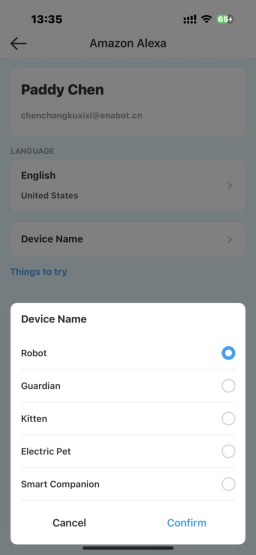
EEN: 2-3 uur.
EEN: Ja.
A: Hij wordt automatisch opgeladen als het batterijniveau onder de 20% komt.
A: Het duurt 2 uur om de EBO X volledig op te laden als hij niet op het laadstation werkt. (Als er tegelijkertijd aan de laadpaal wordt gewerkt, duurt het langer voordat deze volledig is opgeladen)
A: 1) De accu kan ongeveer 500 keer volledig worden opgeladen en ontladen. Volledig ontladen 100% (2500 mA) opladen telt als een cyclus, en opladen na 20-30 minuten telt niet als een cyclus.
2) Volgens de gemiddelde gebruiksgewoonte kan hij in ongeveer 2 jaar 500 laad- en ontlaadcycli bereiken. Na 2 jaar is de gezondheid van de batterij gedaald tot ongeveer 70%. EBO X is uitgerust met een intelligent energiebeheersysteem en ontworpen met intelligente laad- en ontlaadfuncties. U kunt de batterij blijven gebruiken of vervangen door een nieuwe batterij.
3) Het EBO X-structuurontwerp ondersteunt een snelle vervanging van batterijmodules.
A: EBO X kan de automatische oplaadfunctie realiseren, ongeacht de afstand tot de laadpaal en het netwerk. Zolang de V-SLAM-tekening van het hele huis vooraf is voltooid, kan de robot het automatisch opladen van het hele huis voltooien. Na het voltooien van de V-SLAM-mapping houdt de robot een lokale kaart bij, en het navigatie-algoritme en het positioneringsalgoritme van de robot zijn lokale algoritmen, dus het hele proces van het opladen van de robot is onafhankelijk van het netwerk.
A: Nee. EBO X heeft innovatieve technische ondersteuning, die ervoor kan zorgen dat EBO X volledig en automatisch efficiënt en nauwkeurig kan worden opgeladen.
EEN: Ja. Je kunt maximaal 20 app-vrienden uitnodigen voor één EBO X en deze samen gebruiken.
A: Naast het EBO X-einde kunnen maximaal 5 accounts tegelijkertijd online chatten en de video bekijken die is gemaakt door EBO X.
Antwoord: Nee, dat kan niet. Er kan slechts één account tegelijkertijd EBO X beheren.
A: De kaart gemaakt door V-SLAM zal zowel in de cloud als lokaal bestaan. Het bestaan van de cloud is bedoeld om de noodzaak voor gebruikers om robots in bepaalde bijzondere omstandigheden te vervangen te verminderen en om te voorkomen dat gebruikers de kaarten opnieuw moeten opbouwen; Het bestaan van lokaal is bedoeld om het probleem op te lossen dat de robot zijn positionering verliest vanwege de slechte netwerksituatie in sommige hoeken van de coverfamilie.
A: Wanneer gezichtsinformatie wordt ingevoerd, moet de gebruiker een privacyovereenkomst ondertekenen om de gezichtsinformatie lokaal te houden en niet naar de cloud te uploaden. Als u EBO X opnieuw instelt, moet de gezichtsinformatie opnieuw worden ingevoerd.
A: EBO X biedt vier privacy- en beveiligingsmethoden:
1. Alle mediabestanden worden optioneel alleen op de lokale SD-kaart opgeslagen.A: Als Amazon Alexa zijn service stopzet, heeft dit gevolgen voor het gebruik van spraakbesturingsgerelateerde functies (Alexa Wake-up/EBOEBO Wake-up) van EBO X. We zullen ook overwegen om toegang te krijgen tot andere stemassistenten, zoals Google Assistant.
