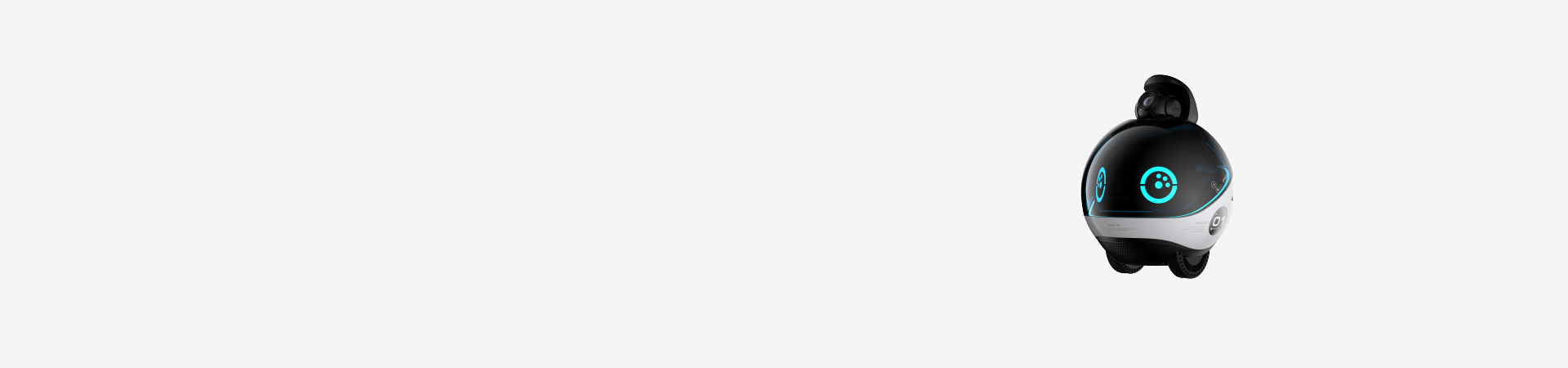Android 1.1.0 & IOS 1.0.9 ( 202 31 229 )
1. Added a comprehensive list of voice commands.
2. Optimized the interaction experience for smart guardian tasks.
3. Added user tips for certain new features.
4. Fixed some known issues.
*Kindly Remind:
1. Please upgrade both of EBO Home App and Firmware to the latest version.
2. Please feel free to contact us via vipsupport@enabot.com if any questions after upgrading.